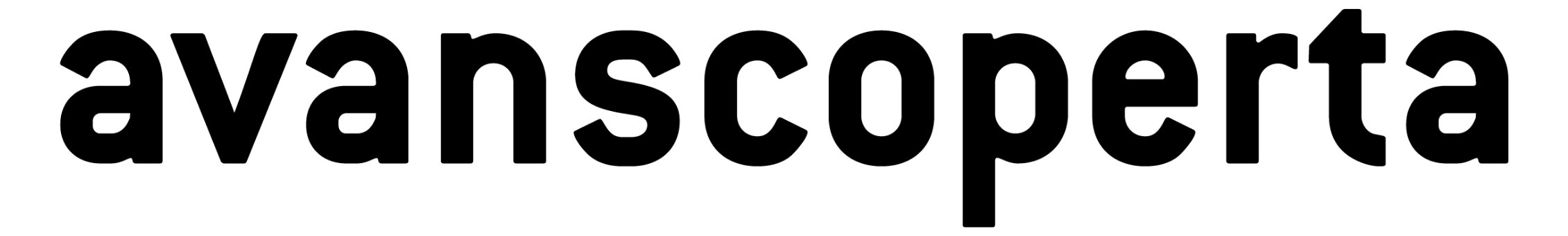Online facilitation: the lay of the land
The activities flow preparation for online sessions shifts to a different realm.
In my opinion, many do not appreciate that and simply transfer an in-room activity to an online whiteboard.
Digital constraints
These are some digital constraints that are critical to the success of an online session. And yes, the facilitator is also critical but let’s assume for the sake of this post that there is a capable facilitator guiding the group during the session. There will be a separate post about the facilitator role and techniques.
Hardware constraints. Software can bottleneck at CPU, memory, disk, network. Understanding your audience's technical situation is really important. Are they all on 13’’ laptops with 2GB of ram? Do they have a 200Mbit line?
Is that download or upload? Yeah, you can have a 200Mbit down and 0.5Mbit up and your video connection is gonna be really bad. I usually ask for a speed test of download and upload days before the session to get a lay of the land.
Are people on landline internet or mobile? Someone once lectured me “man you need to invest in the best mobile network” but that person has probably no clue that even if you pay for the best mobile operator it depends where you are. If you haven’t tested your operator in that specific spot--that second house or shared workspace location--you might get 3G instead of 4G and your bandwidth is gonna be very sad.
What to find out before a session
Network
Days before the session I like to ask about their setup. Ask them to run a speed test at the place they’re gonna be for the session. This is not always possible so have a N/A option. If 90% are on 0.13Mbps/0.12Mbps you might have to rethink what tools you’re gonna use. What does that speed mean for your tool? Throttle your browser internet connection and test how long your tool takes to load and perform the activities you were thinking to do.
Another piece of joy is the company VPN (Virtual Private Network), find out about it, is it required to access files during the session? Can they get off it? Is your tool blacklisted on the company VPN?
CPU / RAM / admin privileges / monitor size
Using some virtual whiteboard while on a video call it’s taxing both on CPU and ram. Old CPUs might even crash. Is your audience on a virtual machine? Can they install apps?
What’s their screen size? Single or multiple screens?
Based on those answers from your audience, you might need a more lightweight tool.
Tech check-in
Yes, you can do a tech check in the day before but that’s very late. What if they can’t even run your tool? You might think “Dude, has that ever happened to you?”. Yes, and I’ve seen it happen to others.
You need to put the same diligence in this as you would in a room preparation for a face-to-face session.
Test your stuff
After you know about your audience configurations, you can throttle your internet connection to match theirs and test out what a video call would be like with limited bandwidth. You can use Vallum on OSX to throttle apps network speed.
You can do the same in the browser to see how responsive a tool would be:
CPU / RAM would be harder--unless your workstation is powerful enough to launch a virtual machine to test if those configurations hold. I usually would call up a test person to check out.
What approach
Once you know your session purpose and outcome and where your audience is both mentally and technically, you can pick what approach to take. And of course you can use a mix of them.
Sometimes you don’t need extra tools beside the video call chat functionality.
Personally, when I lightly facilitate sessions, I like to take digital sketchnotes and screen share them. I think having a visualization of what’s being said can greatly increase group engagement. More on virtual engagement in the next post.
In terms of tooling, I classify them as:
- Video call tools approach
- Document approach
- Virtual whiteboard approach
The only thing I look for is parallel user interaction. If there is a constraint of only a single person interacting (and often that becomes the facilitator). folks can get disengaged fast.
Video call tools approach
If your audience has their video switched on, they can write and share information on post-its. That works for emotions and icons. This is not really viable for longer text.
All video call tools have a chat, so that’s the first stop for interacting with text coming from your audience. With larger audiences > 10, this can become a bit of a constant stream of text hard to categorize and follow.
Some video call tools have annotations on the screen which can be a fun way to interact with the audience. Draw a line or put a star.
At some point you might want more interactive support.
Document approach
Many online providers allow users to share and collaborate on word/spreadsheets/presentation documents. You can use those as virtual collaboration spaces.
Advantages include that most people know how to use those tools. My go-to is Google suite which is very lightweight in terms of CPU/ram and network usage. I’ve been in a session with over 100ppl editing a Google word document. Check what other competitors concurrent users limit is.
Using a presentation deck allows for an even more graphical approach, post-its, images on top of text and other elements. A constraint compared to the next branch is that there is no zoom-in zoom-out or infinite canvas. Now you might want that constraint--ie. you can only add this much legible text to this space before moving on--so bear in mind what you’re trying to accomplish.
Virtual whiteboard approach
The pinnacle of technology today lol. Infinite canvas so you will never run out of space, you can zoom-in and pan-out, collaboratively add virtual post-it, text or images.
They have a few commands that need to be understood to be used effectively by the group.
I won’t use it if the session is less than 4 hours and the audience is not familiar with it. Yes, I’ve tried with a new group. And we spent most time bringing everybody up to speed with the tool.
It’s worth the investment for sessions longer than 4 hours.
What’s really great is being able to simulate the walk away (pan-out) and walk closer to the virtual wall (zoom-in). The other thing I love is to clone a wall of information for groups of people to work on in parallel. Then you can compare patterns, similarities and differences.
Another thing to keep in mind is network usage. These tools are much heavier than document approaches. Loading an empty Miro board transfers 20MB, whereas an empty Google Doc 2MB. For example, I was in a session with some with a 0.13Mbps/0.12Mbps and so we decided not to use any image in Miro since when testing the rendering--by throttling browser speed--it was taking minutes and eventually just now showing up at all.
Conclusions
Are you confused? Don’t be! Just be prepared, do some research about your audience, pick the tool that fits your context, define purpose and outcome. There isn’t a silver bullet!
Something that I left for the last post is the role of the facilitator. A good facilitator can overcome speed, technical difficulties and guide the group in their online session.
Learn with Enrico Teotti
Enrico is the author of Online Facilitation Praxis Camp.
Check out the full list of our upcoming training courses: Avanscoperta Workshops.